Nowadays, possessing a PC or laptop is not a great deal. Everyone has one Laptop or at least wants one. Some buy laptops for their official use while some game lovers get gaming PCs for themselves to play Graphically Demanding PC Games. Even though everybody has their own computers, there are certain technical terms that are not understood properly.
I have seen many of my friends who know a few computer terms but don’t have a clear idea about every term they utter. Consider this example-Almost all PC users might have heard about the words Quad-core vs Dual-core processor or Hexa-core vs octa-core processor, but we still don’t have in-depth knowledge of it. We still get confused about the processor’s core. Even sometimes we compare dual-core or quad-core with that of intel i3,i5, and i7.
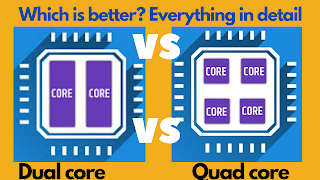
In reality, we can’t compare Quad-core or dual with i3,i5, and i7 because they aren’t mutually exclusive. That is to say, Quad-core just means having four processing cores whereas i3,i5, and i7 are brands of Intel.
They are named according to the advanced technology used in the manufacture of the chip. It’s just basically a name convention that they are okay with. For instance, you can have a Core i5 processor with dual CPU cores and another quad-core.
Anyway, this is only an example. In this post, we will try to understand such terms and their functions in more detail. Before figuring out which is better quad-core vs. dual-core processors, let’s start with some basic terms and concepts about computer processors, which can clear up the fog around the subject. This will not only help us to make our understanding clear but will also help when going to buy a new PC.
What is a Processor in computers?

In simple words, the processor is an integrated electronic circuit that is placed in the motherboard to perform calculations. These calculations help to run a computer. A processor performs all arithmetical, logical, input/output, and other basic instructions that are passed from an operating system (OS).
Physically it is a separate chip or multiple circuit board that is responsible for the allocation of commands for other chips and components present in a CPU. It makes all the logical decisions, from opening a window to the most complex like completing a 3d animation.
To understand how it works imagine this scenario we have a processor, memory RAM, and inputs coming from the output devices like a hard drive, mouse, keyboard, and computer monitor. The mode of communication between them is the motherboard. The motherboard is responsible for linking the processor to all the other components.
The processor executes three basic functions-
- receive input data
- process this data
- and provide output data
Components of Processors
All the functions of the core are done in a fraction of a second. There are other types of processors too which may be installed on your system but every processor contains several important components. Some of the important ones are
- Socket
- Clock
- Caches
- Core
The socket: The socket is a type of physical connection between the processor and the motherboard and it is responsible for transmitting energy to the processor
The clock: The clock is responsible for defining the frequency that the processor will use to execute one task. It is measured by a unit Hertz. To clarify, it is the number of cycles that can happen in a given amount of time in seconds. For example, if a processor has a two gigahertz clock it can have up to two billion cycles per second. So the higher your clock speed is the lower the execution time and faster processing power
The cache: Basically, the cache is the auxiliary memory of a processor where the most accessed data will be processed, identified, and then stored. The processor accesses this memory and is able to execute the action faster because it’s more readily available. This is one more important factor that has a direct impact on processor speed. More cache means more quick storage capacity and good speed.
The core: It is the brain or processing unit of the processor.
What is a Core in Processor?

As I said before it is the processing unit (brain)of the Processor that handles all the data for your device. The cores are responsible for the processing speed. It receives directions and performs calculations or operations to fulfill those directions. The more cores a processor has, the more functions it can execute simultaneously without overloading our system.
A core can work on one task, while another core works on a different task. A Core is named Dual-core, Quad-Core, Hexa-core, Octa-core, and Deca-core according to the number of cores placed in a processor chip. So, A processor with two cores is called a dual-core processor; with four cores, a quad-core; six cores, Hexa-core; eight cores, octa-core.
What are Single-core and Multi-Core processors?

Let me explain to you what is basically a single-core, multi-core, or whatever dual-core,quad-core, six-core,eight-core processor or something is.
Basically, let’s think of the single-core processor on one hand. If you have one hand that’s a single core now. And If the processor was a dual-core I’ll have two hands. Similarly, if I have a quad-core processor I’ll be having four hands and so on.
So your general conclusion would be that the more hands I will have, the faster the task I can complete. You are actually right but it’s not entirely true.
Let’s consider an example, I have one scissor and I have to cut one thread, now this task is ideal for just one process that too by one hand. If let’s say all of my four hands would start cutting that thread it’s not going to make any sense at all. So basically this task was ideal for just one processor
Now let’s say we have another task where we need to pack 300 smartphones, packing each smartphone in each box. Now this task can easily be divided among all the 4 hands and we may even work faster. And the same happens with the core too.
Single-core CPUs are designed with one core to process all data. A single-core processor will do only one task at a time. The single-core processor will slow down the process of storage, order, execution, and retrieval of instructions. If multiple applications are run at the same time, the computer speed will decrease.
A multi-core processor is a CPU with the core logic of two or more processors on the same single physical processor chip, each with its own cache. This is equivalent to two microprocessors in one single unit.
So Dual-core, Quad-Core, Hexa-core, Octa-core, etc are the multi-core processors. The multi-core processor can perform multiple tasks at the same time and increase the overall performance of co-processing console programs
For day-to-day apps, multi-core performance is more useful. However you do not need a multi-core processor to run multiple applications, even multitasking can be served by single-core processors. But power consumption is more in single-cores as compared to multi-core processors.
It will use its entire high frequency to provide the desired output. Ultimately your laptop has to sacrifice much of its power to run the processor.
Nowadays you definitely need a multi-core-based processor. As applications are getting more flexible and advanced, this requires much more power and battery optimization for the smooth running of the CPU
Quad-Core vs Dual-core processor: Which is better? Quad-core vs dual-core MacBook pro
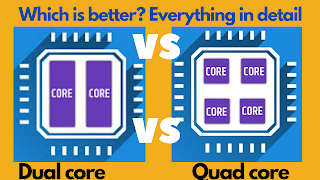
As we already know that dual-core and quad-core are multi-core processors, they have been also prefixed as duo and quad according to the number of cores present in a unit. It is pronounced as dual-core or quad-core because dual-core means two cores processing one information simultaneously and quad-cores are basically four cores processing the same information.
What I’m trying to explain is that basically, the efficiency of a dual-core vs a quad-core processor differs from task to task. Generally, it is ideal to have at least a dual-core processor. It’s because the dual-core processor is going to deliver a really great general experience for most basic users.
If you’re using your PC just for checking your email, browsing the internet, listening to music, or watching movies, those are all simple tasks that a dual-core processor can handle very well
Again for professional users who deal with very specialized applications or heavy software like video editing, Animations, Sound mixing, or gaming, a quad-core processor is more than enough.
Quad-core vs dual-core MacBook pro
As I have already explained which is better quad-core or dual-core? The same answer is applied to Mac Pro too. The dual-core Mac is optimal for daily work like Internet browsing and other office work (datasheets, word processing, PowerPoint presentation, etc). However, the quad-core is much better for heavy tasks such as video editing, and 3D rendering and has a particularly superior multitasking performance.
Note 1.Quad-core processors generate more heat than dual-core chips, as each core emits its own heat. When quad-core processors are fitted, you usually have to set a better cooling fan in your system
Note 2. Power consumption in quad-core laptops is comparatively higher than dual-core computers. So you can see good battery life in quad-core running PCs
Price vs performance: Dual-core vs Quad-Core
It is important to strike the right balance between price and performance. As I said before, you should not go for quad-core if you are a basic PC user. You should also consider the price factor it is obvious that the quad-core processor will cost you higher than dual-core processors.
So Quad-core only will be a worthwhile investment. if you want to use your computer for professional use. Also, it should be kept in mind that doubling the Cores does not always mean Double the Speed.
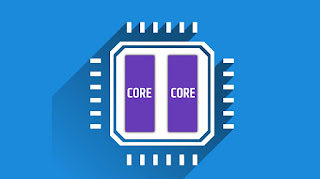
Suppose you got a PC with a dual-core processor and you are using this PC to surf on Google. Let us assume that you have installed a good antivirus on your PC. While surfing on the internet, antivirus scanning has started in the background.
So if you’re having a dual-core process what will happen is that one core will be assigned to whatever task you are doing that is surfing the internet and the second core can be used to do the antivirus scan in the background.
Now moving to quad-core basically depends upon the type of application you use. It is because not every application can take advantage of all four cores. Although it is not bad to have four four-core processors, you have to also consider whether all the cores are being utilized effectively or not.

Generally what happens is that the software or whatever game is not optimized for a quad-core or whatever only the two-course or one core will be working and the other two cores will be staying idle. So it is not mandatory to just go for a quad-core or a higher-core processor so if you are doing a simple task or dual-core processor is more than enough
Nevertheless, if you’re working on some heavy applications like Photoshop, video editing apps, animation software or even playing games then a quad-core processor will be helpful for you. Some of the latest games are designed with several elements.
And these types of games can utilize all four cores of the processor at a time. Suppose you are playing a fully graphics-loaded game on a quad-core PC. Then, One core can be assigned for the artificial intelligence of the game, the second core can be assigned for the basic physics of the game and the other two cores can run the main game engine
In short, if you are a heavy gamer and you are trying to build a new system then you can go for the quad-core, six-core, or eight-core processor. Also, these multi-core processors are ideal for people who are heavily involved in tasks like media production, sound editing or video editing, animation, graphic design, etc. So choose between Dual-cores vs. Quad-cores wisely by considering your needs and PC usage
1. Casual Computing: Dual-Core Processors
2. Mainstream Computing, Programming, Gaming: Quad-Core Processors
3. CPU Intensive Games, Full-stack Application Development,4K Editing and Rendering, Live Streaming, and Gaming Simultaneously: Higher multicore processors like Hexa-core,octa-core or deca-core
How to check what Cores My Computer Has?
For Windows users – To check the number of cores and Base speed of the CPU you have to open Task Manager. To visit Task Manager move your mouse pointer to Taskbar. Right-click on the taskbar and click on Task Manager. Then select a Performance to know every detail of the processor and cores. You can also open the task manager directly by pressing Ctrl + Alt + Delete key + Esc button simultaneously
For Mac users – It is not so simple to find the number of cores of the Mac OS, but you can check what kind of processor your PC has. For this, you have to click on the Apple logo in the top right-hand corner and click the About This Mac tab. This will tell you the processor information and you can use this info to find out more details using Google
What is Hyperthreading in processors?

Normally one thread runs on one core only. But Hyper-threading is a hardware innovation where two threads are able to run on one single core. It allows a single processor to act as a dual processor. This technology allows two threads to be processed in a single processor core allowing partially parallel execution whereas traditional single-threaded processors could only process one thread at a time. For example, if your laptop is having two cores, then enabling hyperthreading these 2 cores will act as a quad-core processor.
Under the right circumstances, this technology by Intel allows the CPU core to do two things effectively and simultaneously
What is thread and how it is different from the core?
Let’s try to understand Thread in simple language. Each core process only that information or perform tasks that the operating system tells them to do. So the OS or the operating system is a kind of boss and each core is a worker. On the other hand, threads are kind of sequences of commands given to the cores.
So you can think of threads as conveyor belts of products being sent to the worker(core). Now we have understood the general purpose of threads and cores. Butt It’s also important for you to know the difference between a physical core and a logical core.
Logical core vs Physical core
A physical core is kind of what it sounds like. It is named so because it is present physically on the CPU. A logical core is more like codes that exist on the computer and we can also call it a thread. So, for example, if you have a processor with 4 cores and 4 threads, you can say the processor has 4 logical cores and also 4 physical cores. Remember you should not count 4 cores and 4 threads as a total of 8
Now if you have a processor with 4 cores and 8 threads, well then if you were asked how many logical cores you have you could say 8 logical cores but you still only have 4 physical ones. So logical cores are basically the different amount of pathways that you can see or that your computer has to process information. In common words, there are eight ways for logic or information to get processed through your computer.
In the case of two threads per core, each core can take on two different threads of commands. Now for a single core, if it gets two threads to work then during normal operation won’t see continuous execution on a single thread.
How to enable Hyper-Threading?
Most of the dual-core and quad-core come with pre-enabled Hyper-threading technology(by default). But you can turn it on and off from the BIOS environment to “enable” or “disable” “hyper-threading technology”. Note that Intel® Hyper-Threading technology is only available on some enthusiast CPUs: see the full list here. Source: Intel
When is Hyper-Threading best applied?
Hyper-threading technology comes to the best use in those situations where customers don’t want to go for a higher core number but want the lag-free or smooth performance of their PC. Applications demanding high CPU usage like -video editing, 3D rendering, heavy multitasking, Playing games with the live stream, basic level animations, etc
On the other hand, operations where tasks have to be performed in serial, or where one operation has to be done before starting another, usually do not benefit from hyperthreading.
Software that requires Quad-core vs Dual-core processors
Music Production
- Logic Pro
- Ableton
- FL Studio
Animation & 3-D designing
- Maya
- Rhinoceros
- Revit
- Inventor
- Autocad 3D
- Blender
- 3DS Max
- Cinema 4D
- SolidWorks
- Civil 3D
Image Editing
- PhotoShop
- Corel PaintShop
- Lightroom
- Skylum Luminar
- Adobe Illustrator
Video Editing
- Filmora Pro
- Adobe Premiere
- sony vegas Pro
- AVS Video Editor
- Final Cut Pro
- iMovie
- Corel VideoStudio
- Lightworks
What is Intel Turbo Boost?

Suppose your processor has a base clock of 3.5 GHz. So whether you are watching a video or just browsing the web, even doing nothing on your computer, it will only run at 3.5 GHz. But when it starts to get a bit stressed or has a heavy workload, it needs to get more power and more power is needed to maintain it.
Intel Turbo Boost is a technology that automatically makes the processor core run faster than the marked frequency if power usage and temperatures are within limits.
When you are playing a heavy game, editing or exporting videos, 3D rendering, etc. and for such things, the CPU uses turbo-boost technology. Turbo Boost overclocks its CPU to increase its clock speed and allows it to actually accelerate to higher GHz.
How do Assign specific CPU cores to programs?
You can also assign individual CPU cores to the programs. To do this, open the “Details†tab in the task manager. Select the program you want to assign cores. Right-click on the corresponding program and select “set affinity“.
After opening the Set affinity tab, uncheck the CPU that you don’t want to use. This is useful if computationally intensive programs slow down other applications. By default, Windows distributes the computational tasks equally among all cores. Even for games that are designed for less than the available cores, it is a good idea to limit the use of the cores
How to Limit the number of cores?
You can also set Windows to use only a certain number of processors. To do this, click on the search button and type “MSConfig” to open the “System Configuration“. Under the “Start†tab, select “Advanced Optionsâ€. Then you can specify how many cores Windows should use. The changes will take effect as soon as the system is restarted.
Windows uses all of your computer’s processor cores by default. Therefore, changing the number of processors in the System Configuration utility will not increase your computer’s performance during startup or while Windows runs.
If you are searching for such technical terms, you must have a desktop at your home. have you ever thought about Why It Is Essential to Get a UPS for Your PC? Visit that post and know the answer
Conclusion
Quad core processors are better for gaming and dual core processors are better for general use. If you want to buy a new mobile or PC, it is important to decide what you will be using it for.
So friend I think after reading this Quad-core vs Dual-core post all of your doubts would have cleared. If you think I have left any questions, You can ask me in the comment box below. I will include those queries in my post
Frequently Asked Questions (FAQ)
Quad-core vs Dual-core processor. Which is best for programming?
For basic programming: Dual-core processor
For virtual machine testing using heavy Software:Â Quad-core processor
Which is Good: Quad-core vs i3?
Quad-core means processors with 4 cores whereas i3 are the processors developed by Intel and not related to quad or Dual-core.
Processors like i3,i5, or i7 are the brands of Intel. So there are quad-core CPUs both far slower and far faster than every single Core i3 model released, so a general comparison simply isn’t feasible. Your question is how apple is different from the color red.
Quad-core and i5 are not mutually exclusive.
i3 has only a dual-core version whereas i5 and i7 come with both dual-core and quad-core with hyperthreading technology. So comparisons should be between i3 vs i5 vs i7 or dual-core vs quad-core and not quad-core vs i3
Quad-core vs 8-core/octa-core processor. Which is better?
As I already said, the choice of the core depends on what purpose you use the computer.
Is the quad-core better than i7?
Most of the i7 processors are quad-core. The processor’s naming convention by Intel really has nothing to do with the number of cores present. So whatever naming is given, it may be i3, i5, or i7 all are the marketing strategy made by Intel.
According to the marketing, the higher the number, the better will be the processor. But that doesn’t always hold up true. The “i†represents the architecture of the processor, which represents the balance of processing power between Battery efficiency and pure processing power
Is the i5 quad-core better than the i7 dual-core?
Again I will say it depends on which applications you are using it for. But I will choose i5 quad-core processor
What is the difference between octa-core and quad-core?
Quad-core: Processor chip with 4 cores
Octa-core: Processor chip with 2 quad cores
Which is better: Quad-core vs Dual-core in MacBook pr?
It is Quad-core for enhancing performance
Dual-core vs Quad-core for gamin
Quad-core would be ideal for heavy gaming
Is quad-core better than Dual-core for gaming?
Yes, obviously