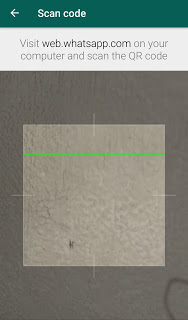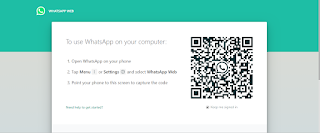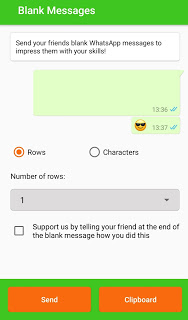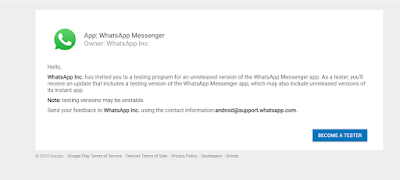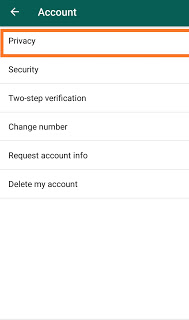As we all know WhatsApp is by far the most famous mobile messaging platform. But do you know there are some features that are still unknown to many WhatsApp users? But by knowing these secret WhatsApp tricks your messenger app can be made more amazing and easier. In this article, I am putting light on the Best WhatsApp secret Tricks that every WhatsApp user must know.
Latest Whatsapp Bug: Can act as a good WhatsApp trick
Currently, WhatsApp has a small bug. In this bug when you message someone this – wa.me/settings, whenever he opens your chat, the WhatsApp will shut down automatically.
wa.me/settings
If you send this message to any WhatsApp group, then whenever the group members open that group, WhatsApp will shut down automatically.
And the bad part is, you too cannot open the chat box to whom you sent the message. You can only stop this if you clear the entire chat or delete the wa.me/settings.
Now you must be thinking, if I can’t open the chat box, how can I delete the message? The solution here is you can use WhatsApp web to delete the message. And remember you need to select the ‘Delete For Everyone‘ option to make everything normal.
So you can use this bug as a trick to play games on WhatsApp with your friends or can also do a prank with your friends.
1. Format texts in italics, bold, strikethrough, and underlined
You can convert text style by making it bold, and italic, adding strikethrough, and adding underlining to a text. If you prefer to use a unique text style while chatting with your friends then these text formats will really surprise you.
To do this, you can use some special characters. You can do this for one word or longer sentences Put the following characters before and after the text you want to format:
| Text format | Characters used | Example |
| Bold text | an asterisk ( * ) | *text* = text |
| Italic text | underscore ( _ ) | _text_ = text |
| a tilde ( ~ ) | ~text~ = | |
| Monospace text | ( three backticks “` ) | “text“` = text |
2. Control your WhatsApp messenger directly from your PC
It is the new feature available on WhatsApp. Here you can control your WhatsApp account directly from your pc. If you are having some important conversations and at the same time your phone is running out of battery then you can use this WhatsApp secret tricks
You just have to follow the steps mentioned
- Step 1: Open your WhatsApp
- Step 2: In the top right corner, there are three vertical buttons near the search option.
- Step 3: Tap there and go to WhatsApp Web
- Step 4: You will see a QR code scanner
- Step 5. Now visit web.whatsapp.com on your pc and you will see a QR code like this
- Step 6. Use the scanner to scan this code
That’s all you are done, now you can use WhatsApp on your pc. Whether you charge your phone or turn off your phone, you can use WhatsApp smoothly.
If you want to enjoy play WhatsApp games with your friends, then check out these 150+ Whatsapp games dare questions and answers to kill your boredom by playing the games with your friends
3. Send one message to all contacts at once
If you have to send a message to all your Whatsapp contacts you will send that message one by one But if you follow this tip, you can send a single message to all the contacts together. That will save you a lot of time.
Here is the best WhatsApp secret tricks follow these steps
- Step 1: Open Your WhatsApp
- Step 2: On the top right corner, there are three vertical buttons near the search option. Tap it
- Step 3: Click on New Broadcast
- Step 4: Select the contact and click the tick mark
Now if you send any message on this broadcast then it will be sent to every number you choose.
4. Send a blank message to anyone on WhatsApp
Have you ever thought of doing any prank with your friend using WhatsApp? You can send a blank message to your friend by simply downloading this app from the Play Store. You can send a blank message when you do not have to speak to anyone. It is also a very funny and best WhatsApp secret trick for making pranks with your friends.
For this, you can download the Blank Message (for WhatsApp) application. You will find its link below.
- Step 1: Download the App from the Play Store using the given link
- Step 2: Open The App
- Step 3: Choose no of rows for vertical blank messages and no of characters for horizontal blank messages
- Step 4: Choose characters as per your need
- Step 5: Now send this message to your friend
5. Incoming messages will be displayed in a bubble.
This is also one of the best WhatsApp secret tricks. You must have used Facebook Messenger. When someone sends a message, it comes in a bubble. Here the same thing happens where you can chat without going to Messenger. Â
When someone sends you a message, a bubble will come on the screen and you can reply to it from the same. So this is also quite good.
For this, download Whats Bubbles with the following link.
6. Chat with anyone without saving their numbers on your phone
Suppose someone says to you this is my WhatsApp number. So if you have to chat with him, you have to Save that number in order to show it on your WhatsApp messenger. But you can chat without even saving it by downloading this app from the Google Playstore.
What’s Me allows you to interact with yourself and as we also know WhatsApp does not allow you to open a chat with yourself in WhatsApp but you can do it with WhatsApp.
The use of WhatsMe is easy because it is not complicated, it’s just not a textbox to write numbers and buttons to open a chat with the number you have written.
- Step 1: Download the app from the given link
- Step 2: Open the app, put the number you want to chat and tap on OPEN CHAT.
That’s it you can chat with him/her without saving his number.
7. Sign up for beta access
To get new features first, you need to be in the beta program. It also means that you run the risk of facing bugs, so keep this in mind. To sign up for beta access follow these steps
- Step 1: Go to the WhatsApp page on the Google Play Store and scroll down to the “Become a beta tester” section or simply search Google WhatsApp beta tester and click on the first link of the result.
- Step 2: Tap the “I’m” button and you will be enrolled in the beta program. Updating the beta version works just like a regular and other PlayStore app updates
If you want to leave the beta, you can do this at any time by tapping the “Leave” button
8. Make GIFs from WhatsApp and send them directly to your contacts
Do you know you can make GIF messages directly from your WhatsApp and send it to your friends? You don’t need to depend on other applications to make GIFs. Make a funny GIF of your friend and share it with others. Just follow these steps.
- Step 1: Open your Whatsapp
- Step 2: Select the chatbox of your friend you want to send
- Step 3: Then Open the Camera button near the Record button
- Step 4: Open it and hold the record button for a couple of seconds
- Step 5: After completion of the record, you will see two options one is a video icon and the other is a GIF
- Step 6: Select the GIF and edit as per your need from the edit option which is present at the top right corner of your screen.
- Step 7: Then tap the send button.
Discover 9 ways to send messages on WhatsApp without saving number or contacts
9. Disable the double blue tick(Seen message)
If you don’t want your friend to know whether you have seen their messages or not then simply turn off the blue tick. Double tick turns blue when your message is seen and read by your friend to whom you sent the message.
Please follow the given steps-
- Steps 1: Open WhatsApp and go to Setting
- Steps 2: Go to Account
- Step 3: Go to Privacy
- Step 4: In privacy, scroll down and disable the Read Receipts button
Cheers, Now no one will blame you for seeing the message and not replying to them
10. Tag your Friend in the WhatsApp group
You must have known about the tag option on Facebook where you can tag your friends on any of your posts. Surprisingly WhatsApp has also similar features but it is unknown to most users. With this feature, you can tag your friend (a member of that particular group)in the WhatsApp group. You have to know the simple trick to use the feature.
- Step 1: First open any of your WhatsApp group
- Step 2: Now tap on “Type a message“
- Step 3: Now Add the “@” symbol after this you will be shown the list of all the members of that particular group
- Step 4: Now Select the friend whom you want to tag
- Step 5: Select his name and tap the send button
He will be tagged and everyone will know for whom that message was.
11.WhatsApp PiP mode And how to use this
Friends, recently WhatsApp has released a new feature in its app called PiP mode. PiP means Picture in Picture mode. So here I am going to say what is the function and how to use it in your WhatsApp.
The function of this PiP (Picture in Picture) is that it can play videos without visiting other sites or platforms. When someone sends you any video links from other platforms like YouTube, Facebook, Instagram, etc,
You can directly play these videos right on the WhatsApp chatbox screen instead of visiting the main platform from where those videos have been sent.
Earlier we had to visit a particular platform or app to see the received video through the provided links, but now you need not visit these pages and can watch videos directly on WhatsApp.
You can see the above picture of how this new update looks. For this update, the only thing you have to do is go to PlayStore and update your WhatsApp Messenger.
Conclusion
All the above Latest best WhatsApp tricks are very useful to all WhatsApp users and must be known to everyone. They should remember all these WhatsApp secret tricks so that they can be used at the right time.
To get more tech updates please like and subscribe to my page and share with all your friends so that they can also find it helpful. If you liked this article, then please give a like and comment
How do you bold and underline on WhatsApp?
You can use an asterisk ( * ) before and after the text to make the text bold
What are some more WhatsApp text formatting tricks?
We have already mentioned the tricks on our blog.