WhatsApp payments, Get payment option in WhatsApp, activate Whatsapp payment without an invite, enable Whatsapp payment feature, get WhatsApp payment feature, WhatsApp payment APK, WhatsApp payments India, WhatsApp payment link,
Today everybody understands the importance of Whatsapp in every aspect. Nobody today can start their day without opening WhatsApp. Even merchants and small business owners have started their majority of workings on WhatsApp only.
Actually, Whatsapp is trying its level best to take in all the necessary features and offers every sort of help to its users. With the same moto of helping, Whatsapp has officially rolled out its WhatsApp payment feature in India which was earlier in its beta testing phase.
Although it is only available to selected users, now the company has said that it will be eventually made available for all.
Introduction
NPCI(National Payments Corporation of India) has approved Whatsapp to have this payment feature.
Now with this feature, WhatsApp users will be able to send money from one to another using the in-app UPI integration which we generally see being used in apps like PhonePe and google pay.
Now it’s a fairly easy process to activate and get the WhatsApp payments to feature on your number.
What you need to enable WhatsApp payment
- a bank account
- a debit card
- make sure that the latest WhatsApp version is installed
Let me show you how you can enable WhatsApp payment options and can send money using this feature on your phone.
How to activate the WhatsApp payment option?
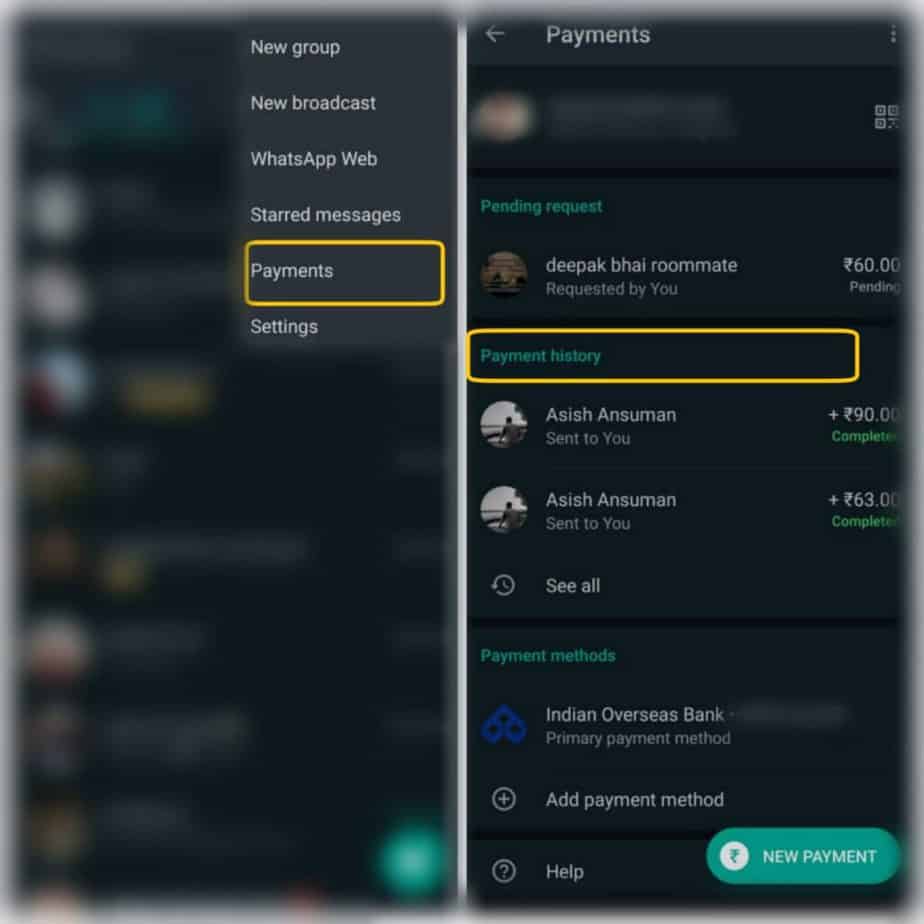
- Open WhatsApp
- Tap on the three-dot menu at the top right corner.
- Select payment.
- Or go to a contact’s chatbox.
- Tap on the attachment icon.
- You can see the payment option there.
How to add/activate payment options in WhatsApp?
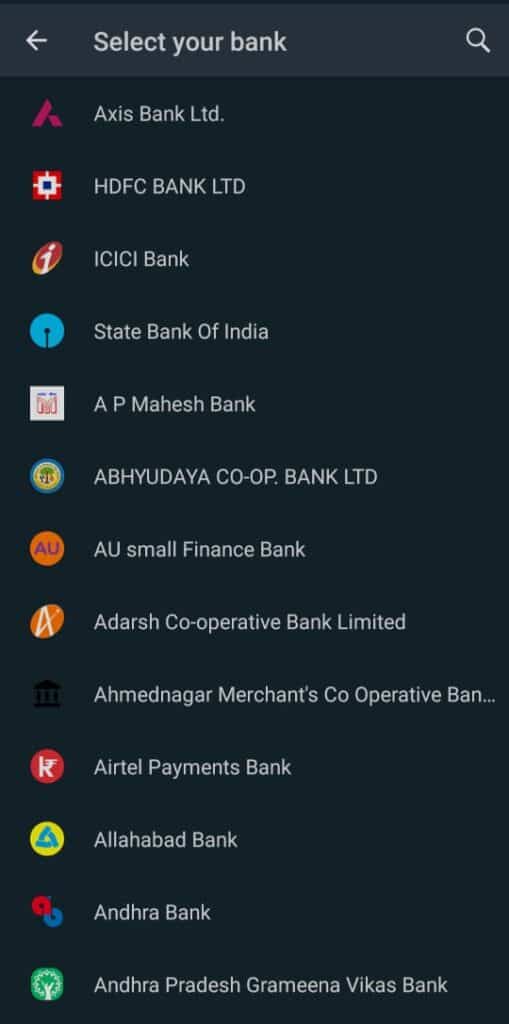

- Tap on the add Whatsapp payment method option
- It will display a list of banks
- Select your bank name and then the phone number you have registered with the bank
- It will get verified wait for the verification to be completed
- After a few seconds, you will get a confirmation that the WhatsApp payment feature has been activated on your phone
- After the setup is complete you can then send money to your contacts on WhatsApp through the Whatsapp payment feature
- Before the payment initiation, ensure that those people also have Whatsapp payment at their end
Note: Make sure that your WhatsApp number is registered to your bank account, then only the account will be added to your WhatsApp payment feature
If you want to enjoy play WhatsApp games with your friends, then check out these 150+ Whatsapp games dare questions and answers to kill your boredom by playing the games with your friends
How to send money using the WhatsApp payment feature
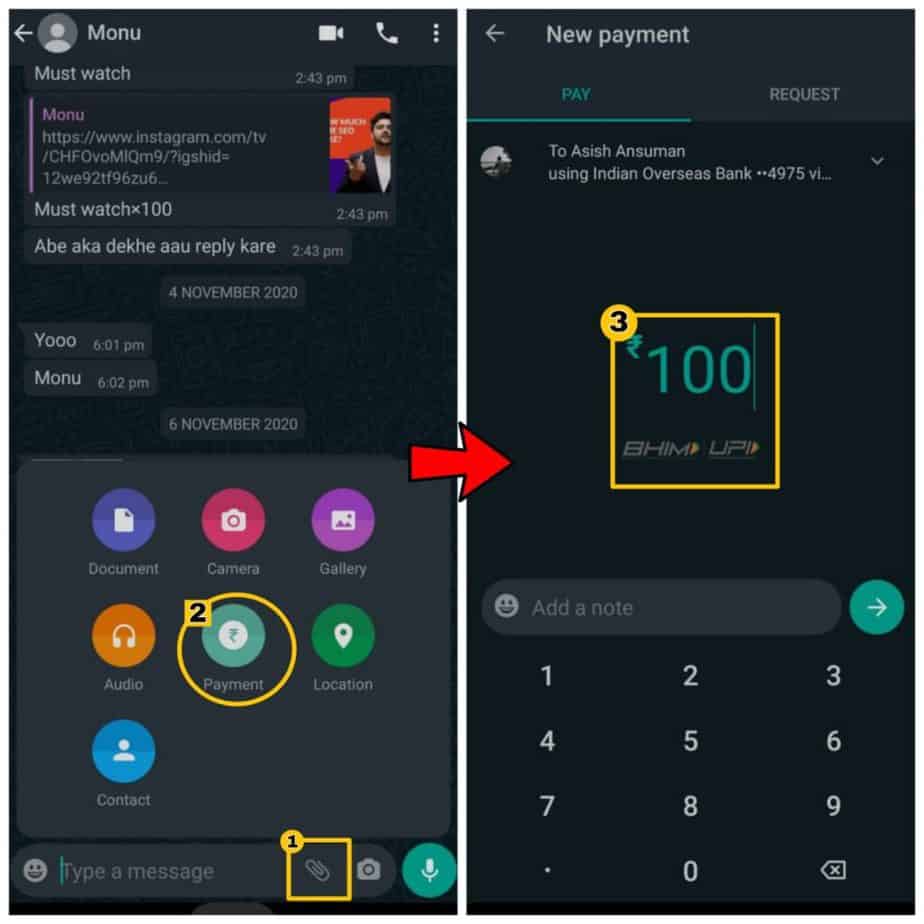
- Select the contact you want to send money
- Tap on the attach button
- Go to the payments.
- Enter the amount you want to transfer
- You can also add a note for reference, and request money from that contact number.
- Enter your four-digit UPI pin
- And the amount will be deducted from your bank account and sent to your contact
Note–
- You will not be charged any extra transition fees for the payments There is a limit of 10 transactions in a day
- The maximum transaction limit will be 1 lakh per day as per UPI guidelines
Steps to keep track of all the WhatsApp payments
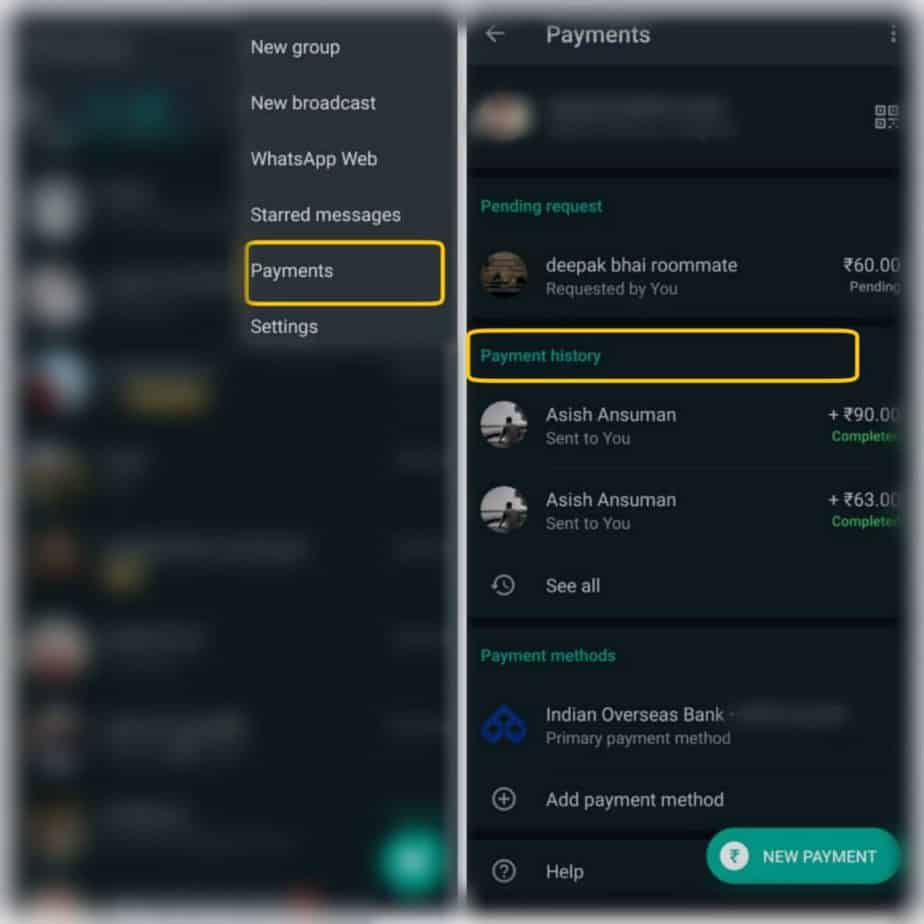
If you want to see the payment details that you have done all you have to do is
- Go to settings
- Again go into payments
- Then tap on see all and there will be a list of all the payments that you have done on WhatsApp payment
- It will basically inform you that it is sent from you or sent to you
If you are not seeing the WhatsApp payment option right now on your WhatsApp don’t worry because the feature will be rolled out to you very soon as WhatsApp has confirmed that it will be rolled out in a phased manner.
However, if you want to enable the Whatsapp payment feature before the official feature is released. Then I am there to guide you on how you can enable the WhatsApp payment feature securely and legally.
Enable the Whatsapp payment feature manually
1st method to enable Whatsapp payment feature
So firstly to what you have to do is
- Go into Google Play Store here and search for WhatsApp
- Make sure you are updated to the latest version
- After doing that you should basically get the payment feature by now
After updating WhatsApp If still Whatsapp payment option/feature is not showing then follow the next step
Method 2 to enable the Whatsapp payment feature
- Go to WhatsApp go to Settings
- Go to chats and take back up of your chat
- It is because we will be uninstalling WhatsApp
- After that just uninstall WhatsApp
- After doing that you have to visit one of the famous & trusted APK websites that are APKpure.
- This is the APKPure link.
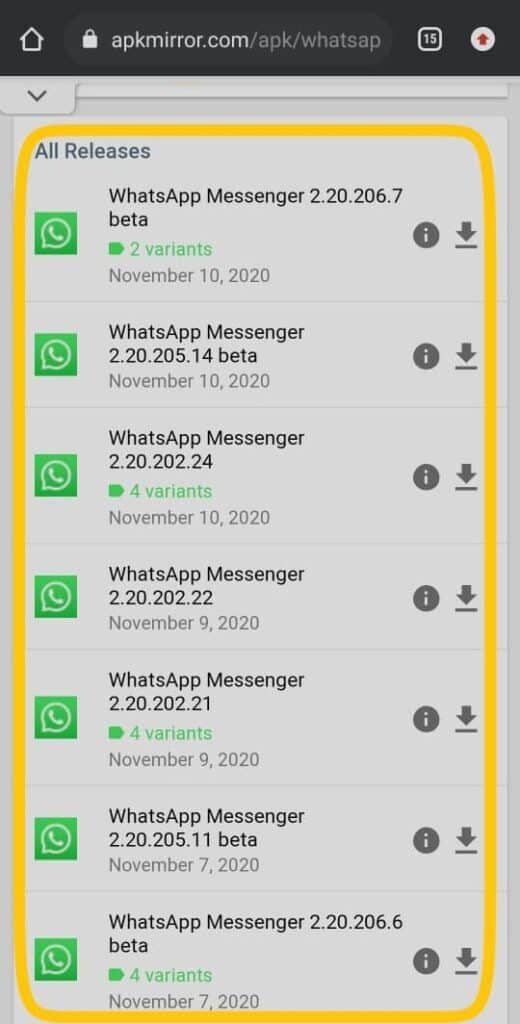
Whatsapp payment feature APK download (100% safe)
- Click here to directly land on the page with the list of the latest Whatsapp payment APK version.
- Open that link to download the beta / updated version of WhatsApp.
- You can also download any of the latest versions of WhatsApp
- Download the APK and install the APK
- Open the WhatsApp
- Follow the standard WhatsApp setup process to complete the setup procedure
- After opening it, go to Settings and make sure that the payment facility is enabled.
Note: You can also download the latest version of WhatsApp from the Official website of WhatsApp
Even after doing this, if the WhatsApp payment feature is still not available then move to the next method.
Method 3 to enable the Whatsapp payment feature
- Friends, the last thing you can do is
- Just search for any contact or friend who has got these features
- Ask them to send you the payment request by following the given below steps-


- Go to this attachment
- Click on the payment option
- Just click on notify
- You can see it has now sent a notification that you notified this contact that you are trying to send a payment
After this step, I m pretty much sure you will receive or get the WhatsApp payment feature on your personal WhatsApp number.
If you couldn’t find any friend who has got this Whatsapp payment feature then you can comment below your WhatsApp number Or reach me at – .
We will notify you and activate the WhatsApp payment feature on your number by using our WhatsApp payment feature enabled number.
Hey friends, dont miss some of our best articles –
- Best ways to make money online
- Start a business online without investment – Reseller business
- Best apps to make money
- How to see Instagram stories anonymously
Wrapping it Up
All of the above methods are completely secure and official. But it is advisable to use the fingerprint security option in the WhatsApp payment feature and then lock the application.
Whatsapp payment is a big move for the Indian digital payments platform but at the same time, it means stiff competition for other UPI-supporting platforms like google pay amazon pay phone pay, and even paytm which supports UPI payments. If have any kind of queries, you can comment below.
Frequently Asked Questions – FAQ
How to activate WhatsApp payment
Update to the latest Whatsapp version -> search for one who has got these features -> Ask them to notify you
How do I use WhatsApp payment?
This feature will help users to send money to their WhatsApp friends using the in-app UPI integration which we generally see being used
in apps like PhonePe and google pay.
Select the contact -> Tap on the attach button Go to the payments -> Enter the amount you want to transfer -> Send money directly to the bank
Is WhatsApp payment available in India?
Yes, WhatsApp payment is available in India. Whatsapp has officially rolled out its WhatsApp payment feature in India and it will be eventually made available to all
Where is the payment option in WhatsApp?
Open WhatsApp -> Tap the three-dotted menu on the top right corner -> Select payments -> Or Go to any contact chatbox -> Tap the attachment icon ->
You can see the Payment option there
How do I invite someone to WhatsApp payment?
Go to this attachment -> Click on the payment option -> Just click on notify
How can I link my bank account to WhatsApp?
Tap on the add Whatsapp payment method option -> It will display a list of banks -> Select your bank name and then the phone number you have registered with the bank -> It will get verified automatically