Hey friends, Have you locked your Airtel SIM card by mistake and been asked to enter the Airtel PUK code? I know most of you would have done this once in your life. This situation arises mostly when we lock our Airtel SIM card and forget the password.
The Airtel PUK code doesn’t bother us much until we restart the phone or insert the SIM into another phone. We look for the PUK code of Airtel, after entering the wrong SIM password for 3 times
In a broad sense, you should understand that your Airtel SIM was locked, not your phone. So the problem of asking for PUK code in Airtel is something different.
Hence this can’t be solved simply by doing the factory reset of the phone. We have to follow some official methods to get the PUK code for Airtel. But before that let us know a little bit about What is PUK security code.
What is the Airtel PUK code?
The PUK code stands for the personal unlocking key. This feature is available on every mobile to secure your SIM card data. The user gets benefits by protecting the information contained in the SIM card.
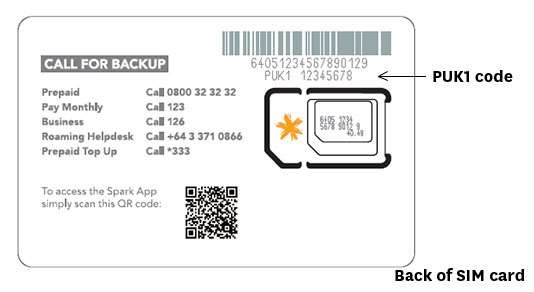
Just like you enter the password on your phone, similarly, you can lock and protect your SIM as well. People use this option to prevent SIM card details from being accessed by unauthorized persons.
A SIM card comes with a default associated 4-digit PIN. This original PIN comes into use when you try to lock your SIM. You will also need the original pin if you want to change the default pin to a custom pin of your own.
Sometimes we try to lock your SIM card but by mistake, if you fail to enter the original PIN 3 times, the SIM will be locked and can only be unlocked after entering the PUK code.
After this, you need to enter PUK (personal unlocking key) to unlock your SIM card. If an incorrect PUK is entered more than ten times, the SIM card will be permanently blocked.
Let’s know the tricks to get the Airtel PUK code
Airtel SIM Default PUK code
Before proceeding further, you should know what is the default PIN of Airtel SIM.
Our Airtel SIM card comes with a secret 4-digit PIN which protects our phone from unauthorized access. All types of Airtel SIM cards are assigned with a default SIM PIN. Generally, all SIMs come with 1111 as the default PIN.
So when you try to unlock your Airtel SIM, you will be asked to enter a 4-digit code. You can also change the default Pincode and set the pin as per your wish.
You should change the default PIN to a 4-digit number that is easy for you to remember. Let us now understand the steps to change the PIN of your choice. To change the PIN, enter your default PIN and the desired new PIN in this sequence
**04*Default Pin*Your New Pin* Your New Pin#
Your new PIN can be any 4-digit number
Why and when you are asked to enter the Airtel PUK code to unblock?
Friends, once you have enabled the PIN lock feature, whenever you switch on your phone it will ask you to enter the PIN. Even if you put the SIM in any phone, it will ask you for the PIN.
As I said before, if you enter the wrong PIN three times in a row, your phone PIN will be blocked, and you will need your Airtel PUK code to unblock it.
Officially, the Airtel PUK code is written on the plastic body around the Airtel SIM card. You can also get the Airtel PUK PIN on the SIM certificate you got after purchasing the Airtel SIM
Now if both the SIM plastic body and the SIM certificate are lost, don’t worry, we have come up with some official and working tricks to unblock puk code. Now, let us know how to get the PUK code easily by using these 3 official methods
1. Get PUK code for Airtel SIM using the Airtel customer care number
A. Call this number – 121 / 111
- Airtel customer care can help you to know your Airtel PUK code.
- Just dial 121 or 111 and get connected to a customer support representative.
- Tell them about the PUK problem. The customer support agent will ask you certain questions to verify your Airtel SIM card ownership.
- In my case, I was only asked about my Date of Birth. That’s it, after the verification, you will get the Airtel PUK sim code.
- Note down the PUK number carefully and use it to unblock the Airtel SIM.
Dial 121 or 111 -> Tell them about the PUK problem -> Verify your Airtel SIM card ownership -> Get the Airtel PUK SIM code
Friends, I have got some Secret tricks to get 20GB+ Airtel free data. These tricks will really help you out after reaching the daily data limit. You will come to know about 10+ genuine ticks to access free Airtel internet with high speed.
You can get a Free Google Play Redeem Code everyday on our website. We add new redeem codes every hour, everyday and also conduct giveaways regularly.
B. Call this number – 198
- If you want to get the Airtel PUK code without talking to the customer care representative, then dial 198.
- Carefully listen to the Interactive voice response systems or IVRS.
- You have to wait and listen attentively unless the word PUK comes.
- After choosing the PUK option, you will be asked whether you want to know the PUK code of your Airtel SIM or the PUK code of another Airtel SIM.
- Choose as per your need. For confirmation purposes, you would be asked to give some details like Date of Birth, SIM card number, Name of the owner, etc.
- After the successful verification, you will get your 8-digit PUK number.
- Note this carefully, as your PUK number will be changed after 3 unsuccessful attempts.
- If this happens, you will have to repeat the process.
Dial 198 -> Listen to the IVRS -> Choose the PUK option -> Select the PUK code of another Airtel SIM -> Give details like DOB -> Get your 8-digit PUK number
C. Contact the Airtel Customer Care executive directly
12150– This is the official number of Airtel to get the Airtel PUK code. You can use this number to contact the Airtel customer executive directly without any hustle.
D. Know the PUK code in Airtel directly by calling this number
Dial 123 and you will hear the word PUK in the second option. Press button ” 2 “ and know your Airtel PUK core easily
NOTE: If you are a non-Airtel user and want to contact Airtel Customer Care then visit the Official site. This site lists customer care numbers for all states. We have also included a snapshot of the list below.
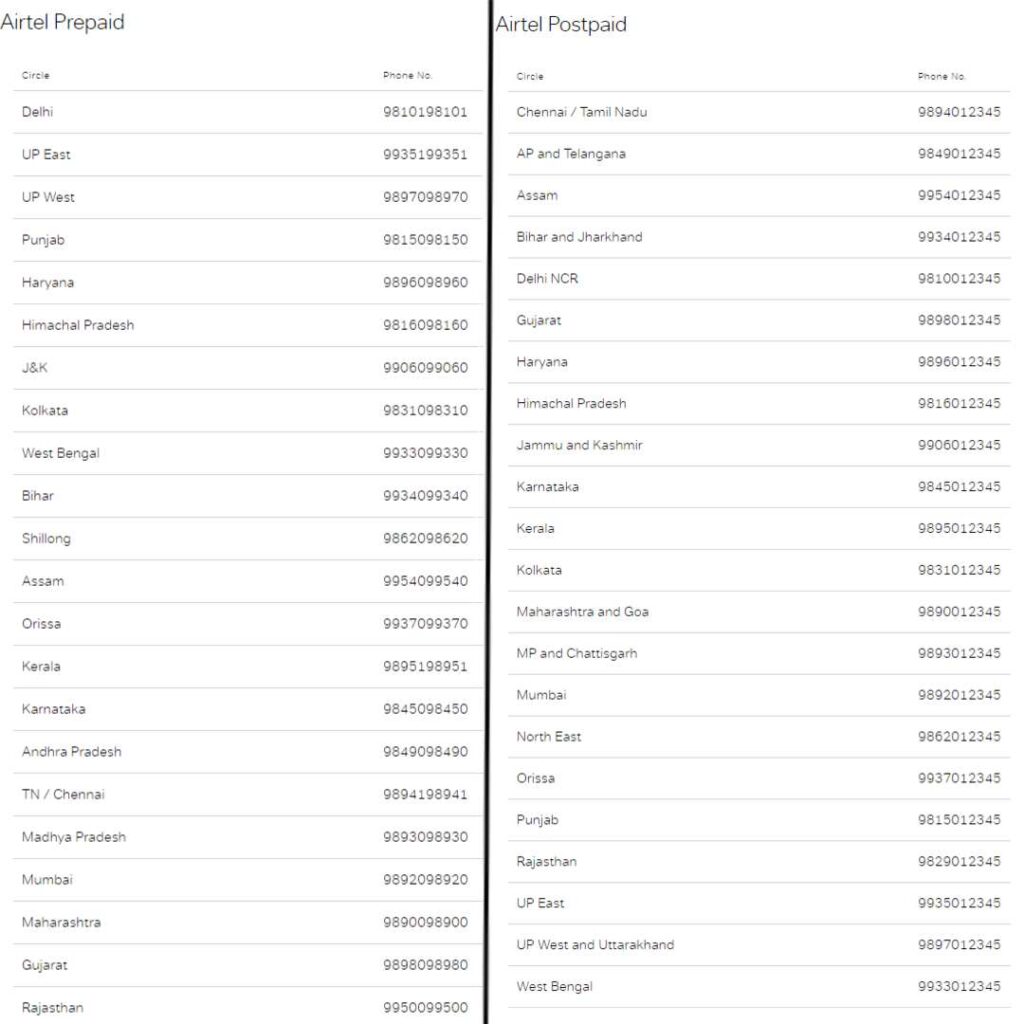
Friends I have got some Secret tricks to get 20GB+ Jio free data 2022. These tricks will help you out after reaching the daily data limit. You will come to know about 10+ genuine ticks to make Jio free recharge to enjoy high-speed internet.
2. Get an Airtel PUK Code from MY AIRTEL App
If you have inserted the PUK-blocked Airtelsim in your mobile and don’t have a separate phone to try out some of our tricks mentioned, then you can use the Airtel thanks app to get the Airtel PUK code. To know how to use this read the steps carefully.
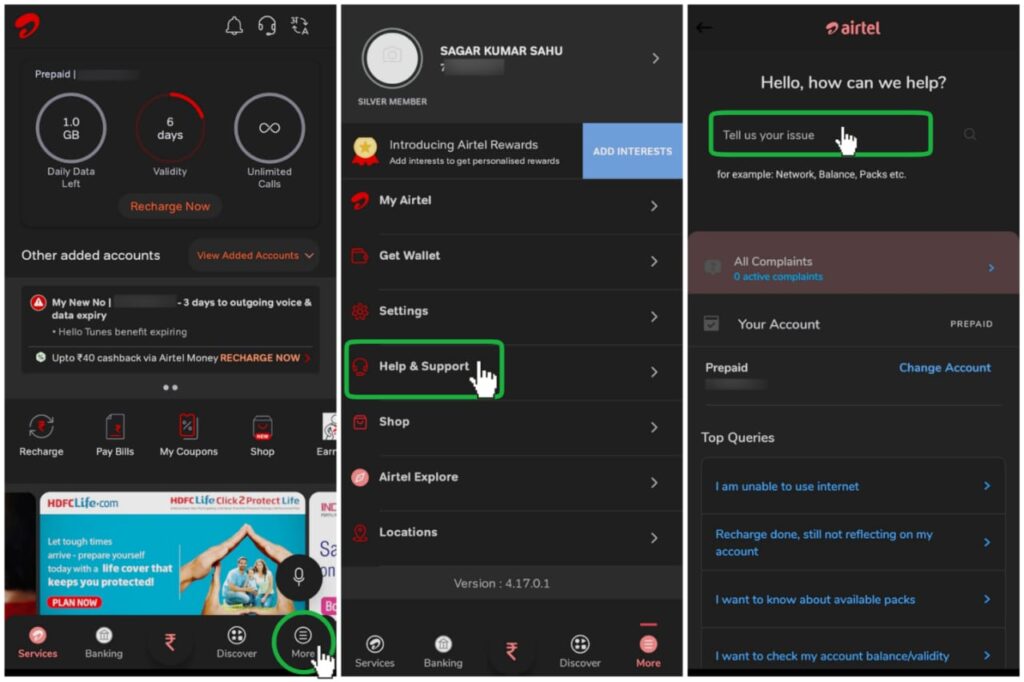
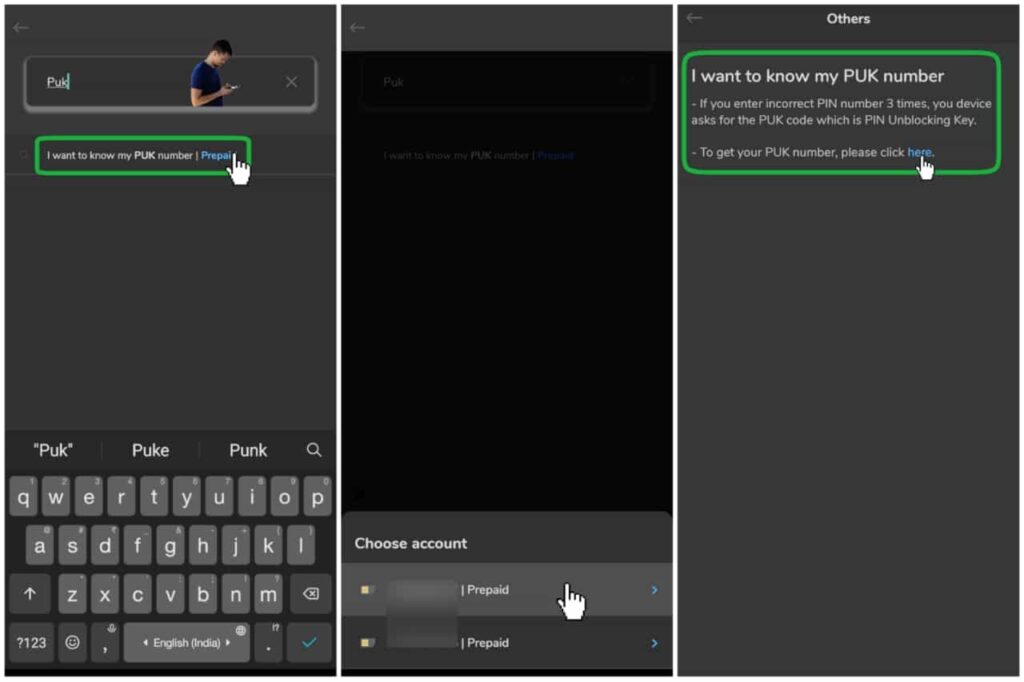
- Switch off the phone
- Remove the PUK-blocked Airtel SIM card from your phone.
- Now switch on your phone.
- Now you will not be asked to enter any PUK code
- If your phone has the additional sim from other operators then, turn on the mobile data or else
- Connect with a hotspot or wifi.
- Install the Airtel Thanks App
- Go to More present below the screen
- Type “PUK†in the “Tell us your issue†search bar
- Now tap on “I want to know my PUK number | Prepaidâ€
- Select the number for which you want to know the PUK
- Tap on Click here
- You will instantly get the Airtel PUK code of your mobile number.
- Now reinsert the Airtel SIM and enter the PUK code you got from the Airtel Thnks App
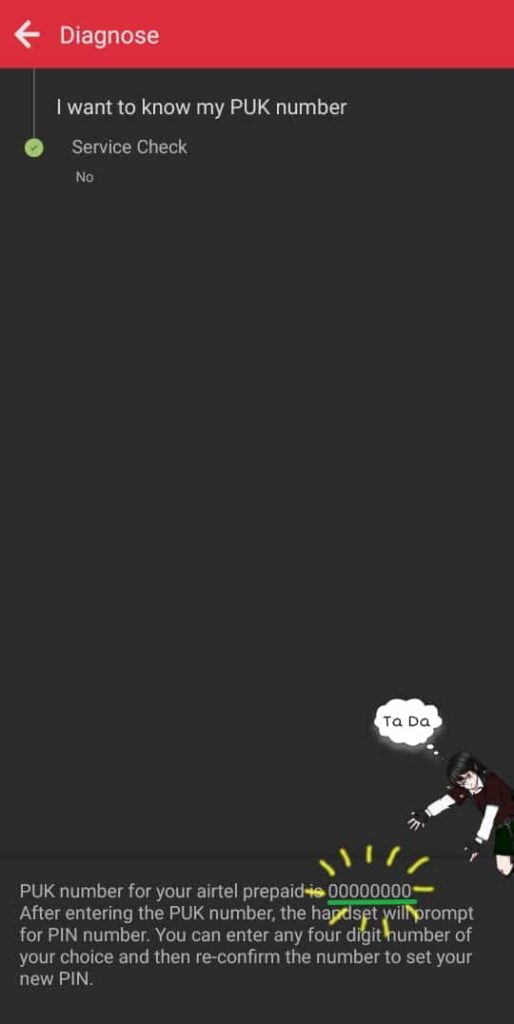
Note: This method doesn't work if you have locked the SIM card by mistake. However, if that PUK locked number is already logged into the MY Airtel app, it will help you.
This is because while logging in, an OTP will be sent to the number. And if the sim is already locked then no OTP will be received.
3. Get the PUK code of Airtel through SMS
It is irritating to contact customer service and also consumes time. It also takes time to listen and choose the right option from IVRS.
Nowadays it is difficult to contact Airtel customer service executives. Sometimes we are asked to wait for a long time and even after waiting, we are not given any details to unlock the Airtel PUK code.
So if you want to know the PUK code in Airtel without calling customer care, then you have another SMS option.
Play the Amazon Quiz Answers game every day and get expensive items as prizes from Amazon
Now, this is an official way to unblock the Airtel PUK block. And for that, you need either that plastic body or a sim certificate. So here goes the process
- Find the PUK printed on your SIM plastic body or certificate
- Now open your dial pad just type **05*PUK*New pin*New pin#
- Tap on “Yes/Send/OK/Enter“.
- The ‘New PIN‘ can either be a new PIN or the old PIN that you were using.
There are two ways of doing this-
1. By using the LAPU(Local Area Payment Unit) Airtel SIM
LAPU SIM cards are those SIM cards that are used to recharge for any other number or DTH.
You might have remembered that there was a time when we used to go to mobile recharge stores to make recharges. So the sim used to recharge in those days is called LAPU or Local Area Payment Unit sim. These SIM cards are available only with Airtel retailers.
So if you want to get rid of doing things yourself, you can meet Airtel retailers and ask them to find your Airtel SIM PUK.
In case they do not know how to find PUK, you can take their mobile with a LAPU sim inserted in it and follow the procedure given below
- Go to the message box
- Type PUK1 mobile number
- For example, If you want to know the Airtel PUK code for the number 0123456789 then type PUK1 0123456789
- Send this message to 59222
Wait for a while and you will be replied to with the PUK number
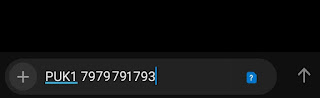
2. By using normal Airtel SIM/By using USSD codes
Use your normal SIM card to find the Airtel PUK code. You can simply use some less-known USSD codes to get the PUK code in Airtel
If you do not want to visit the Airtel retailer store, you can get the Airtel PUK code using any other mobile. For this purpose, you can use the phone of your friend, relatives, or any member of your family. You just need to take your phone and dial the USSD codes given below
Apply the following steps to get the puk code of your airtel number through SMS
- Dial this USSD code *121*51#
- A popup message will appear on your screen. Tap OK
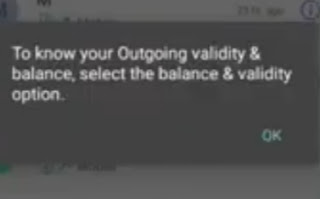
- Wait for a second, and you will get another pop-up message with some options.
- Find the option for PUK. Reply with the PUK option
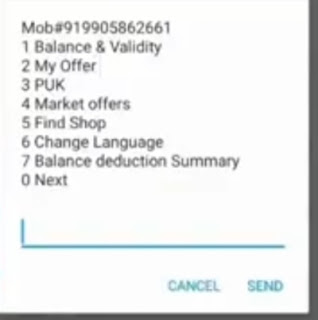
- In the next popup box, you will be asked to select
- PUK For you
- PUK for others
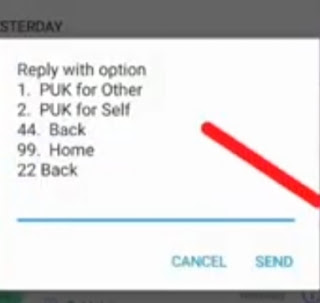
- In both options, you have to give your Date of Birth for confirmation.
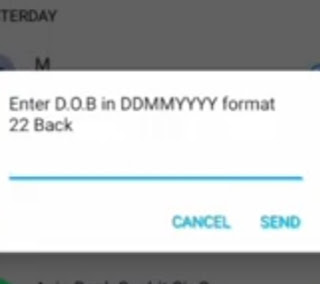
- After successful verification, Airtel PUK will be shown to you.
If none of the PUK code methods worked then what to do?
If you still find any problems regarding the Airtel PUK, then you have to visit your nearby Airtel store. They will solve the problem. You can find the nearby Airtel store near your home by using the methods below
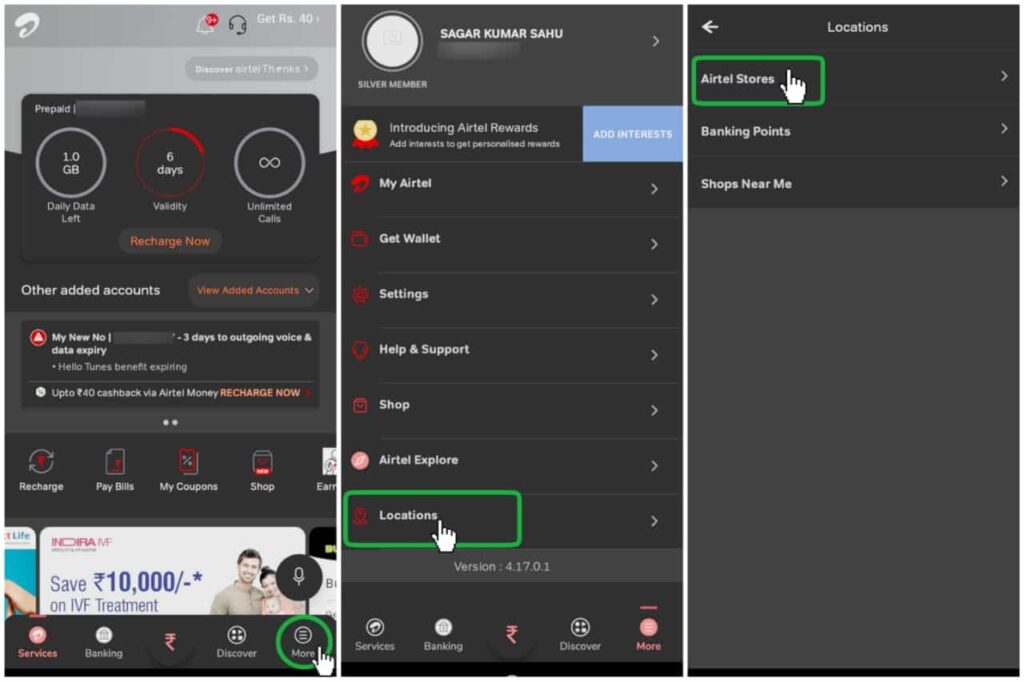
- Install the Airtel Thanks App
- Go to More present below the screen
- Select Locations
- On the next screen select Airtel Stores
Friends, all these tricks are the way to unlock Airtel PUK. Similarly, if you are facing the problem of PUK lock in another sim like Idea then you can go to our other blog post to get Idea PUK code and unblock your Idea SIM card.
If none of the tricks works for you and both the SIM plastic body and SIM certificate are lost, then you will have to apply for a new SIM with the same Airtel phone number that you had.
For this, you have to go to your nearest Airtel Center with Identity Proof and Passport Size Photo. You will be asked to fill in the call history form and provide proof of purchase. If you think that Airtel is not helping you in this matter, then you think about porting Airtel to jio with the same existing number.
Want to call someone who has blocked your number? We have covered the topic of this. Just search Call someone who has blocked in this search button ⬇ï¸
Conclusion
Do not worry if you have locked your SIM and forgotten your password. Just follow these simple methods and unlock Airtel SIM in a few minutes. If you still have any problems, please comment below. And we will try to tell you some other alternatives to unlock the Airtel Puk code.