Just try out these 2024 tricks for Google Adsense approval in Blogspot Blogger and get an approved Adsense account within 1day
Hello friends, every blogger knows the importance of having a Google Adsense account in the field of online earning, especially in blogging. Every newbie wants to show Google ads on their sites with the hope of starting earning online. However, some new bloggers face problems during the Adsense process of Google Adsense approval in Blogger.
Despite adhering to the guidelines, Google sometimes rejects approval applications by throwing ambiguous reasons at applicants. You must have received such emails as Site Down or unavailable, Insufficient content, Valuable inventory: No content,  Valuable inventory: Under construction, Valuable inventory: templated page, and many such messages that do not mention things clearly.  Â
But there are some tricks and points of 2024 that all professional sites use to get Google Adsense approval in Blogger within 1 day on the first attempt. They never give a chance to Google to disapprove of their sites. I know you have read thousands of tips and tricks to monetize your blog using Google Adsense, but still, your site is not getting approved by the Google Adsense team. Â
Friends, it is not that difficult to get Google AdSense approval in blogger nowadays. I approved many of my blogs with only 4-5 content and surprisingly the domain was only 10 days old. There was a time when every newbie had a dream to get an AdSense account. But now the scenario has changed and you can easily approve your site if you strictly follow these tips and tricks along with official Google Adsense guidelines.
Google Adsense has clear guidelines and policies for obtaining a Google Adsense account. Let me tell you that even if you follow the guidelines strictly, there is no certainty whether your site will be approved by Adsense or not.
So friends, Today I will take you through best practices to help you get your site approved. When it comes to getting approval from Google Adsense there are a few things you need to consider also note one thing, your site will be first scanned by bots and then will be sent for manual review by the Google Adsense team.
So design your site both for bots and humans. I assure if you follow these steps properly, no one can stop your site from getting approved by Google Adsense in Blogspot Blogger that too within 24 hours/1 day
1. Website/Blog design
This is the basic requirement that Google Adsense considers before approving your application. You can compare the blog design with a house. If your house design is good and strong then definitely anybody would like to visit your home. The same is applicable to blogs too.
Google Adsense team gives more priority to those sites that have designed the blog well with proper Navigation, Perfect Color Combinations, good font type, font size, Lightweight themes, and responsive design.
a. Navigation
Systematically arranged buttons along with detailed navigation buttons give your site a clean look. Do not attempt to put more than 7 items on your menu bar. If your niche demands more categories, you can use the drop-down menu to include them.
You try to include user-friendly navigation buttons like the next page, previous page, next page, page number, a search button, related posts, recent posts, and popular posts so that the user can navigate to your website whenever they want. This gives an advantage to Google Adsense bots by crawling every page of your blog.
b.Colour combination
Although good dark colors will make your site more attractive just think about a book having a red background with blue color letters on it. Would you read it? Or you will go for black sentences on white paper? Obviously, anyone would choose the second one.
So use light colours like light blue, white, and grey for the background and black colour for texts and fonts. This gives a clean look with the fast page loading speed and it also gives a feeling of book reading.
c.Font type and font size
Font type and size are somehow like handwriting. Good handwriting means good readers. This will give a smooth style to your writing style. Try to use the same font for all your posts.
Although this is not very important from the Google Adsense approval point of view. I mentioned this point because when your site will be reviewed manually it will give a professional look to your blog so that it can hold the reader’s attention while reading and give some regular traffic to your blog. In blogger, you can use Arial font and keep the size medium
d.Light-weighted themes
In Blogspot blogger, no one likes to use Blogger’s default themes. Everyone uses a custom template. But the free templates are loaded with CSS code and JavaScript which makes the site slow.
A slow site means that Google will send you the message “site down or unavailable“. If you are less knowledgeable about CSS and HTML, it is better to use a lightweight theme or try to reduce the code. You can compress the code online and paste the compressed code on the blog.
e.A responsive blog
Your blog should be responsive which means it should adjust its width, length, and size of elements according to the devices. Your site should be sufficiently responsive so that when viewed from different-sized mobiles or tablets it can adjust itself according to the screen size.
You can get thousands of both paid and free responsive themes on the Internet. Do a little research before choosing a theme. You will not get approval if your site is not responsive
2. Add important pages
Important pages like AboutUs, Contact, Sitemap, Disclaimer, Privacy Policy, terms & conditions, and DMCA. These are like the backbone of your site. These pages give a sense of trust to Google as well as your users.
About us
This is a mandatory page that an approver looks for. This page describes what is your website all about, what information or service it provides, what’s the goal, who you are and what you are passionate about, what made you open start this site etc.
Contact page
Place your contact details like Email-id, Facebook, and Instagram clearly so that Google and the user can find them conveniently. You can also ask them to put their contact information by making a contact form using Google Drive. If you don’t know how to make this page visit here Google contact form
Sitemap
Google bots scan this page to know the structure and flow of your entire website.
The sitemap serves as the roadmap to your blog, which helps Google know how your blog is organized and linked between different pages, images, current, content, videos, and more. Sometimes users also visit this page to navigate all the subpages of the blog. Technically you need to create separate sitemaps for both Google bots and your visitors.
But from the Adsense approval tricks point of view, it is more than enough to create a sitemap for Google bots only. For Google bots, you create an XML sitemap using an online sitemap generator for bloggers. If you still want to build a sitemap for your visitors then generate an HTML sitemap.
Disclaimer, Privacy Policy, terms & conditions, DMCA pages
You don’t have to work too hard to create these pages. Each and every single blogger creates such pages for free. You just need to give details about your site such as website URL, Gmail ID, etc. Go to Google and search for words like “Disclaimer for page blogger”, “Privacy policy for page blogger” etc. And copy those long paragraphs. Do not worry, copying these pages will not affect your blog in any way.
You can get an idea by seeing my privacy policy, disclaimer, terms & conditions page
3. Website speed
Ensure that the pages of your website load fast. Use the GTmetrix or Google Speed Insight tool to check the loading speed. Try to maintain the website speed up to 2-3 seconds. If the loading speed goes beyond this number improve the speed by properly reading the suggestions.
It is very important if you apply for Google Adsense using Blogspot Blogger as your CMS. I am saying this because most often it rejects your application by showing this error message-“Your site is down or unavailable”.
This message usually appears when Google crawlers can crawl your site properly due to the very slow loading speed. So don’t use unnecessary scripts, codes, or heavy elements like Facebook Like Box on your site. These scripts or codes really slow down the site
4. Buy a custom domain
Buying a custom domain for your blog is an essential task in today’s blogging field, especially when you are thinking of getting Google AdSense approval in Blogger. In earlier days when I entered this field, some blogs got approved with the bloggers’ default domain extension which is yourdomain.blogspot.com. But this type of free domain won’t bring you a congratulatory message from Adsense. Even free domains like .tk, .ml , .ga , .cf , .gq etc. Sometimes paid domains like .ooo also got disapproved by Adsense. If you really want to become a blogger to earn from blogging, then make a little investment in buying a domain.
While there is no official statement regarding domains for approval, try to purchase top-level domains with extensions such as .com or .in. These types of extensions make the brand name look more professional. It also adds some other advantages such as it signals Google about your dedication to your website.
Although there is no official statement regarding the domain for approval one more thing, many people ask do I need hosting to get an Adsense account. The answer is NO. You do not need any type of hosting. Blogspot gives you unlimited space to store your digital content. Besides, both Google Adsense and Blogspot are products of Google. You are more likely to get approved with Blogspot CMS than WordPress.
5. Start writing content with Google-supported languages
These are the most important criteria and tricks for Google Adsense Approval in Blogger within 1day that must be followed properly. In today’s digital world, every content consumer wants to get quality content. Content may be in text format, video format, audio, or image format.
But before going to write, check whether your preferred language is listed in the Google Publisher or not
You cannot fool Google by copying others’ content, rewriting from any spin tool, and just pasting it on your blog. Even your readers will catch you if you keep on posting irrelevant and useless content. So be unique and try to produce your own content. It should be plagiarism-free, quality, and informative, and should cover all the queries of your reader.
If your content requires images, then don’t simply download it from Google and upload it to your blog. Use copyright-free images from sites like pixabay.com,freeimages.com, pexels.com, and shutterstock.com.
You can also create your own images very easily using online photo editors canvas.com, and photoeditor.co, fotor.com, befunky.co, pixlr.com.You can use professional software like Adobe Photoshop to edit photos. But for that, you have to first invest some time to learn them.
If you want to get copyright-free images from Goom images then –
- Go to Google images
- Search for the type of images you want
- Below the search bar, there is a setting button
- Click on it
- Go to advance search
- Scroll down to see usage rights
- Select “free to use, share or modify, even commercially”
If you still want to use other sites’ images, then mention the name or website of the owner.
Write SEO Optimized content
Write content with appropriate SEO-optimized formats such as H1, H2, H3, and H4, adding tags wherever necessary
Use the H1 tag only once before the introduction paragraph, the H2 tag to represent the main headings of the topic, the H3 for sub-headings, and so on
Don’t try boring essay-type paragraphs. While writing you should keep in mind that you are writing for your readers. So try to make your writing more appealing. You can do this by dividing the content into small sentences of 3-4 lines
Use appropriate images, infographics, Reports, etc when needed. These elements help to convey your message effectively
Use the ALT tag for every image to make Google recognize that image.
Interlink your articles to make all your articles visible to Google.
Don’t go against Google Adsense policies. I mean don’t make whatever niche idea come to your mind. Read the Google content policies thoroughly.
Here Google Adsense team has clearly mentioned that they will not approve any site which contains topics related to the following niche given below-
- Sexual content
- Shocking content
- Explosives
- Guns, gun parts, and related products
- Other weapons
- Tobacco
- Recreational drugs
- Alcohol sale or misuse
- Online gambling
- Prescription drugs
- Unapproved pharmaceuticals and supplements
- App removed from Google Play Store
- Illegal content
- Intellectual property abuse
- Endangered or threatened species
- Dangerous or derogatory content
- Enabling dishonest behaviour
- Misrepresentative content
You can read it in detail here and here
You may be wondering why I haven’t mentioned the minimum post to be published Let me tell you that there is no fixed number of posts. But it is safe to write 25 posts with each article counting 1000 words.
Surprisingly I had approved one of my blogs with 5 posts only
6. Index your pages on Google
Don’t wait for Google to index your site because it may take time for Google to crawl and index your blog posts. So try manual steps to index your sites more quickly.
You must carry out these two steps before going to apply for Google Adsense.
Firstly, Connect and verify your website ownership on Google Search Console.
Secondly, Connect your site to Google Analytics
Both of these are products of Google and help in faster indexing of the site.
Apart from these two Google sites, you can also promote your sites using social sites like Facebook, Twitter, Pinterest, Linkedin, and forum sites like Quora and Medium.
Google considers these sites as highly Authoritative and ranks their posts, images, and texts on the higher position of the Google results page. So promoting your content using such sites not only helps you in indexing but also drives traffic to your site.
7. Drive enough traffic to your site- at least 50-100 visitors per day.
Although some blogger says that, you can get Google Adsense approval in blogger 0 traffic, in reality, your site should attract 50-100 visitors per day.
Obviously why Google would prefer to show their ads on your site which has 0 traffic? This is not going to benefit them in any traffic means no one to see and click on their ads. Keep in mind that Google makes most of its revenue by displaying Ads only.
So they would not like to waste their advertiser’s money by showing on sites with 0 visitors. So if your site has nil traffic it will neither benefit you nor Google.
As I said if you are a beginner try to rely upon social media to drive traffic, meanwhile you can do a small amount of SEO simultaneously to rank on Google.
Google does not like paid traffic, so do not get non-targeted and unwanted traffic to your site by purchasing clicks. There are thousands of fake websites that provide paid traffic services. Try to avoid the suck trick, otherwise, your dream of getting Google Adsense approval will never come true
8. Remove other Ad networks from your site before applying
If your site contains Ad codes from other advertising networks, then remove them from your site. It has been observed that Google Adsense rejects your application if you have ads from other sites.
Even if your site is showing ads from trusted services like Amazon, big advertisers, etc, Google will not approve it all.
After getting approved you can place ads from other networks along with Google ads.
Moreover, ads from other ad services slow down your page speed, so try to avoid other ads while applying for Adsense
Friends, If you follow all the above tricks properly in 2024, I am damn sure you will get Adsense approval in Blogger within 1day only. I am sharing this based on my personal experience only. I have approved 3 of my site within 1day in Blogger by following these simple tricks. Hope these tricks will help you to get Google Adsense approval as soon as possible
Other FAQs
How long does it take for Adsense to approve in blogger or blogspot.com?
Typically, the approval process takes 1-7 days to complete. First, your site will be crawled by Google bots, if it is technically all right, then your application will be sent to the Google Adsense team, which will manually verify your site. So if you follow all the given tricks and apply for Google Adsense, then it will be approved within 1 day only. Â
I suggest that you apply it before sleeping at night. I am saying this because I usually do this, I submit my application before going to bed and receive a congratulatory email the next morning. There is no such rule, but I am saying this because I have taken this step and got the result as well.
Can I have 2 AdSense accounts?
No, never, it is against Google Adsense policy. Even you cannot apply for Adsense using any other Gmail if your current Adsense account is rejected.
I mean that if you applied for Google Adsense using a particular Gmail account and were rejected, do not jump to open another Gmail account and submit a new application using that new Gmail account. Before using the new Gmail application, remove the old AdSense application request. Otherwise, Google will send a message saying that you already have an Adsense account. Â
Why does AdSense keep rejecting me? Â
The reason may vary, They generally mention the reason for disproving your account. You may get many error messages like valuable inventory: insufficient content, Your site is down or unavailable, You are violating our policy, and You have another AdSense account blah! blah!. These messages will not come to you if you follow what Google says and my above-given points Â
How many times can I apply for AdSense?
You can apply as many times as you want. You can apply until approved. I received my first Google Adsense approval after the 8th attempt
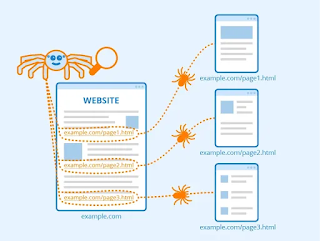

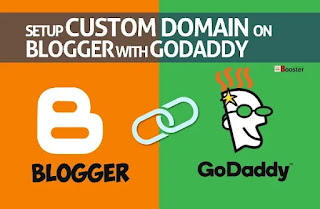


Comments are closed.