I have encountered several situations where idea users find it difficult to check the idea balance of their numbers. We dont remember the USSD codes for the idea balance check. Sometimes operators also change the codes without notifying the users. So in this post, we will keep updating you on how to check idea balance by using various methods.
As you can see, there are many different ways to check the idea number balance. The key is finding the right method for you that works. By using one or more of these methods, you can make sure that each new trick mentioned on our website is obtained by doing proper research. So try our every trick and check which method worked for you
Why should you read this blog?
You would have already known that today’s idea has joined its hands with Vodafone and they became a single telecom operator named Vi. After this collaboration, they upgraded everything to the next level.
With this upgradation, Idea, and Vodafone, have changed the USSD codes and numbers for various services. While surfing google and youtube I came across many sources providing outdated information regarding idea balance checks.
So I decided to write a proper blog on this subject so that they could quickly see their idea balance using these codes. Before that let me give you a free suggestion, You can now VI free data with just a few clicks. go to google and search VI free data techsonu. You will get all the free data tricks on our blog
There is not a single way to do an idea balance check, instead, I can show you 5 such methods in addition to using the USSD code. So guys let’s know the ways.
Idea Balance check using codes
| Idea balance check/Idea Details | USSD/Dial codes |
| Idea Balance Check Code | *199# or *121# |
| Idea balance and deductions | *199*2# |
| Idea Validity Check Code | *199# |
| Idea Net Balance Check Code | *199*2*2# |
| Idea data balance check | *199*2*2# |
| Idea total data usage code | *199*2*2*1# |
| Idea daily data usage code | *199*2*2*2# |
| Start Idea data notifications | *199*2*2*3# |
| Stop Idea data notifications | *199*2*2*4# |
| Idea Internet Usage | *199*2*2# |
| Idea special offers/Idea best fit offers | *199*1# |
| Activation VAS | *199*3*1# |
| Deactivation VAS | *199*3*2# |
| Talktime Balance Transfer Code | *191# 2nd option or *191*2# |
| Idea last 3 calls and SMS details | *191*2*3# |
| Latest VAS deduction of the last 3 days | *191*2*4# |
| Latest recharge details for the last 3 days | *191*2*5# |
| Idea Balance Transfer Code | *567*< Receivers No. > Space <Amount># |
| Idea PUK code | *199*3*6# |
| Idea Email ID Updation Code | *199*3*4# |
| Idea Talktime Balance Check Code | *191*1# |
| Idea main Balance Check Code | *199# |
| Download MY Vi app(Former My Idea) | *199*4*1# |
| Download Vic app | *199*4*2# |
| Download the Caller Tune app | *199*4*3# |
| Download the Vi Movies and TV app | *199*4*4# |
| Idea Balance Recharge | *199*5# |
| Idea Loan Credit | *199*3*5# |
| Idea Dialer Tone code | *199*3*3# |
| Ask For Talk Time Code | *191*3# |
| Idea Local Minute Pack | *444# |
| find IDea Vi store | *199*6*1# |
| Check 4g Status of Idea | *199*6*2# |
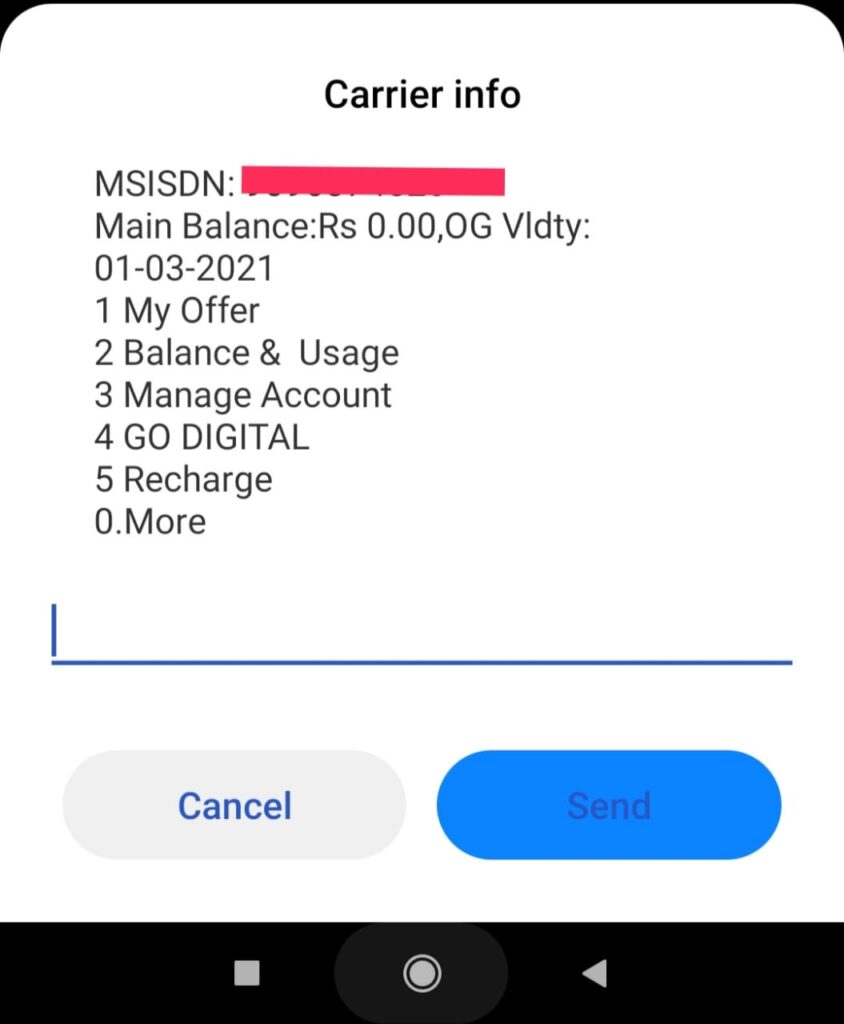
Idea Balance check by dialing numbers
You can also check Idea Balance by dialing 199
If you are facing any problem with this number then Click here. The idea company has provided this official list of numbers for each state to contact them and get your queries solved.
Idea Balance check using Vi app
You can use the Vi official app on your phone to access everything related to your idea number. Moreover, you don’t need to get irritated by using the above-given codes. You can download the official app from here or can visit the playstore to download and install it.
Follow these simple steps to check the idea balance of your number.
- Install and open the Vi app
- Enter your idea mobile number to receive the OTP
- Log in to the app
- On the home page, you can check both the data balance and main balance
Idea Balance check using Vi chat-bot
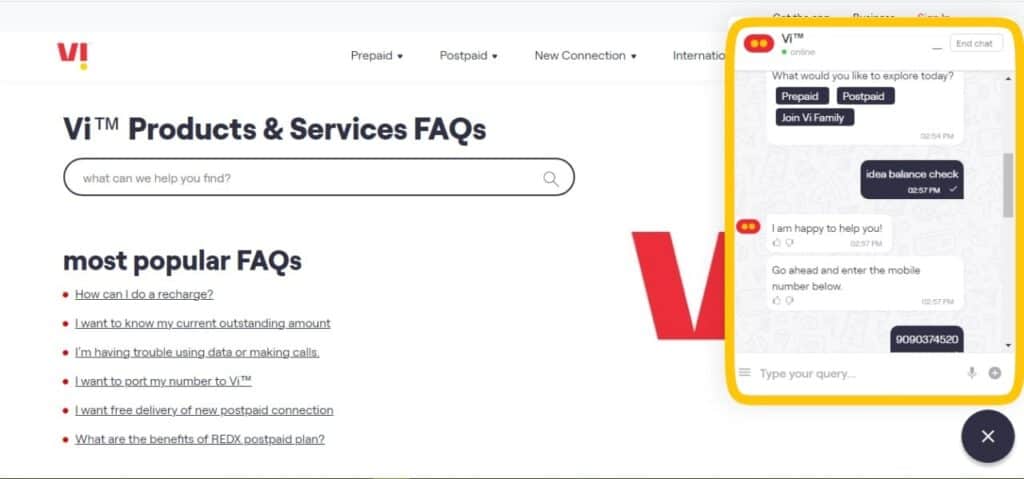
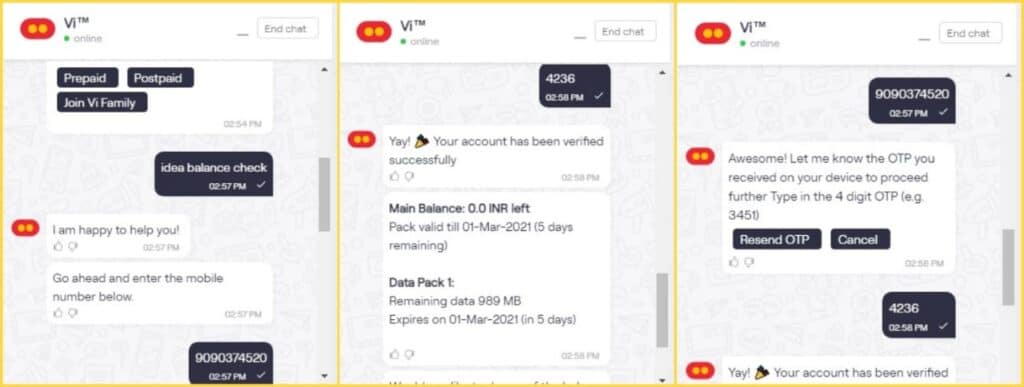
Dont worry friends if you dont want to download any app. You can definitely check ide balance by chatting with Vi s Chatbot. Chatbot is an AI-driven virtual customer care support system that has the ability to solve the frequently asked queries of idea-Vodafone users.
Look here at how we can check the idea main balance by chatting with the VI chatbot
- Click here to visit the official Vi chatbot window.
- If you are opening this link from the desktop then you can see a chatbox on the right side of your screen
- However, if you are reading these steps from your mobile, after clicking on the link you will be redirected directly to the Vi chat-bot window.
- Type this message “idea balance check“
- You will be asked to enter your mobile number
- After providing the number you will receive an OTP to your phone
- Enter the OTP
- You will get your idea balance instantly on the chatbox
Check Idea balance using Vi s official Whatsapp number
Vi customer care support is now available on Whatsapp too. You can directly get every detail of your number by reaching out to them using their WhatsApp number.
If you need assistance with your Balance, recharges, offers, or bill payments you can quickly access their 24/7 support on WhatsApp number –9654297000.
Check Idea Balance by sending them an Email
If none of the above methods helped you to get your queries solved, you can email them from your registered email & mention your mobile number in the subject line.
Email – [email protected]
Friends I have mentioned all the ways to check the Idea balance of your Idea number. All these are updated methods and would definitely work for you. I have tried to answer some of the most frequently asked questions, you can find the answers to your common questions here
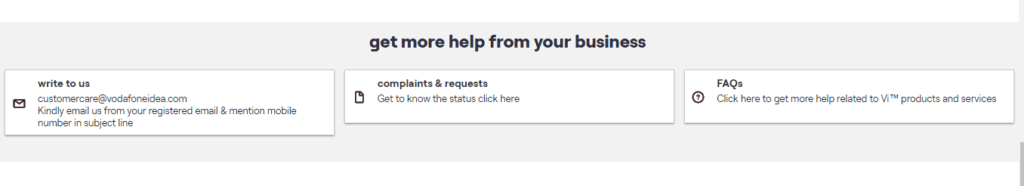
You can also check our posts related to idea numbers-